Climate Zones for Australian Gardeners
Knowing your climate zone will help you decide the best time to sow the vegetables, herbs and flowers you want to grow, and which varieties should perform well in your garden. Growing plants that are suited to your climate zone will usually give you the best results in your garden.
How to Use Climate Zones
First, find your climate zone using the map or descriptions below. Next, refer to our sowing chart, which provides approximate sowing times for our most popular seeds for each climate zone.
While knowing your climate zone is helpful when planning your garden, there are many other factors that may affect how your plants grow, including unseasonal weather conditions, the specific microclimate of your garden and how you care for your plants. You know your garden better than us, so if a different climate zone seems to ‘fit’ your garden better, go ahead and use it as a guide.
Our climate zones cover huge areas of Australia, so we recommend gardeners also consider their local conditions when planning what and when to plant. For example, gardeners in alpine areas have shorter growing seasons than gardeners in cool coastal areas, even though both alpine and coastal areas are included in our ‘Cool Temperate’ climate zone. We recommend gardeners in cool regions look at the ‘days to maturity’ information provided for each variety and choose those that will mature in a short (6-12 week) growing season.
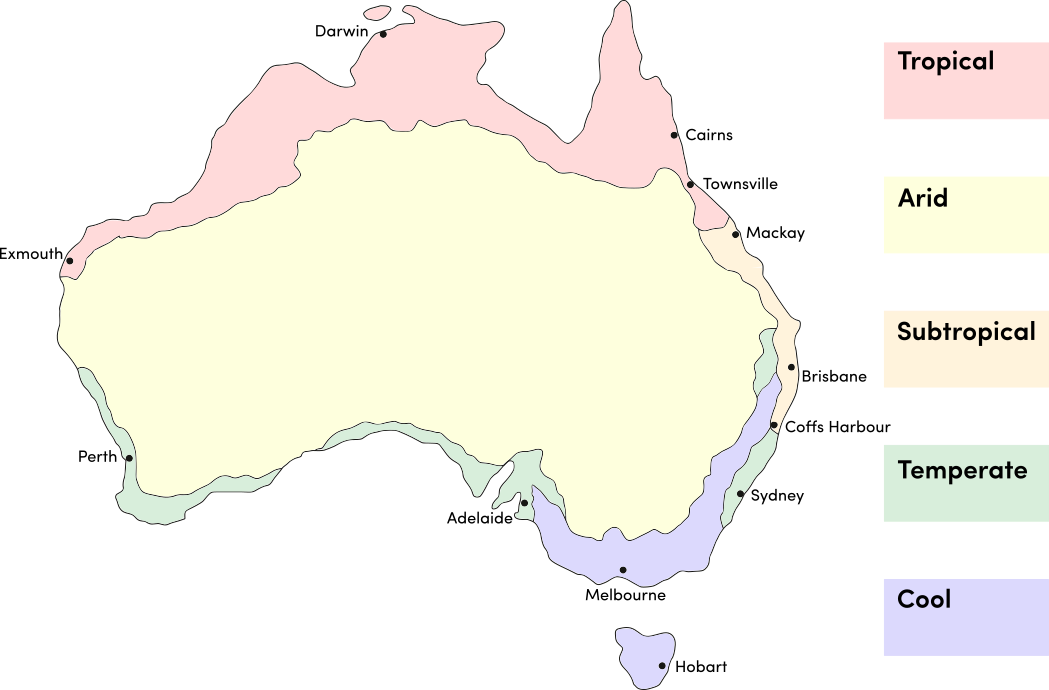
Tropical
- Includes: Darwin, Cairns, Townsville, Exmouth
- High humidity summers with most rainfall in summer and dry, warm winters. Includes northern Australia from Exmouth (WA) across to south of Townsville (Qld).
- Set as my climate My climate
Arid
- Includes: Alice Springs, Mildura, Albury-Wodonga, Shepparton, Wagga Wagga, Dubbo
- Hot dry summers, winters can be warm or cool depending on the region. Includes a large area of central Australia from the WA coast to Charleville (Qld), Tamworth (NSW) and Albury-Wodonga (NSW/Vic).
- Set as my climate My climate
Subtropical
- Includes: Brisbane, Bundaberg, Coffs Harbour, Gold Coast, Hervey Bay, Mackay, Rockhampton, Sunshine Coast
- Warm humid summers with high summer rainfall and mild winters. Includes coastal Queensland and northern NSW from north of Mackay to just south of Coffs Harbour.
- Set as my climate My climate
Temperate
- Includes: Sydney, Perth, Adelaide, Newcastle, Toowoomba, Central Coast NSW, Wollongong, Bunbury
- Moderate humidity and reliable rainfall, with four distinct seasons. Includes coastal areas from north of Port Macquarie to south of Woollongong in NSW, coastal SA and the southeastern coast of WA.
- Set as my climate My climate
Cool Temperate
- Includes: Melbourne, Canberra, Hobart, Launceston, Ballarat, Bendigo, Geelong, Mt Gambier
- Low humidity with most rainfall in winter; hot dry summers and cold winters. Some regions will experience frosts and snow. Includes coastal areas of south-eastern Australia and alpine areas of Victoria, NSW and Tasmania.
- Set as my climate My climate
Climate Zones FAQ
What if I can’t find my climate zone?
If you can’t locate your zone from looking at the map or the descriptions on this page, we suggest that you think of
an area that has a climate that’s similar to yours and use the zone for that area as a guide.
What if I live on the border of two zones?
If you live near the border between two zones we suggest you read the descriptions for both zones and decide which
best describes the climate where you live. Depending on the microclimate in your garden, you may be able to grow a
wider range of plants over a longer season than others in your zone. Lucky you!
What is a microclimate?
A microclimate is a small area where the temperature or humidity differs to the climate of the surrounding area. For
example, if you live in a climate zone where frosts are common but your garden is protected by buildings or large
trees, your garden may be frost-free. Similarly, if you live in a warm temperate zone but your garden is at a high
altitude your microclimate may have more in common with the cool temperate zone, so use this as a guide when
deciding which zone is relevant to you.
Can I grow varieties not listed for my climate zone?
While our climate zones and sowing chart will help you decide what is suitable to plant in your garden, they provide
general guidance only. We recommend you start by sowing seed that’s recommended for your climate zone; once you get
a few successes under your belt you can experiment with varieties in neighbouring zones and see how you go –
gardening is all about experimenting after all!
How to Remove Out-of-Stock Items from Your Cart
- Go to Your Cart:
- Click on the cart icon located at the top right corner of the webpage to view your cart.
.png)
- Identify Out-of-Stock Items:
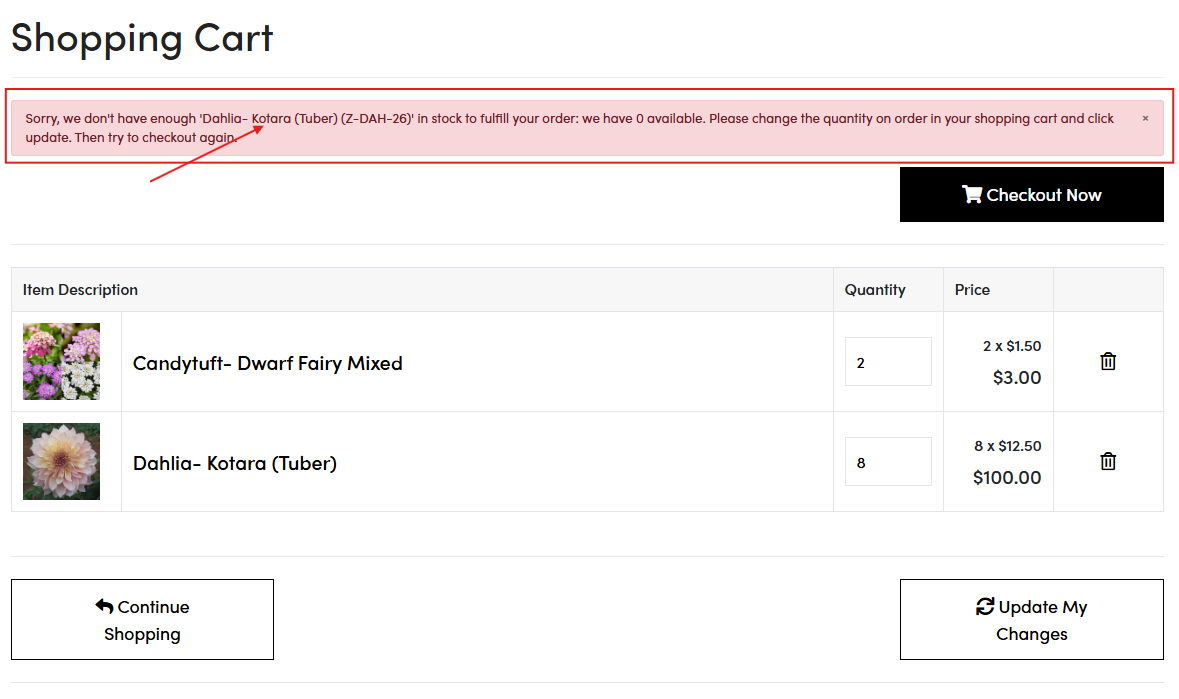
- Look for the items that are marked as out of stock. They may have a note or label indicating they are unavailable.
- Update Quantity:
- Next to the out-of-stock items, find the quantity box.
- Change the quantity of each out-of-stock item to 0.
.png)
- Submit the change
- Click on ‘Update My Changes’
- Click on ‘Update My Changes’