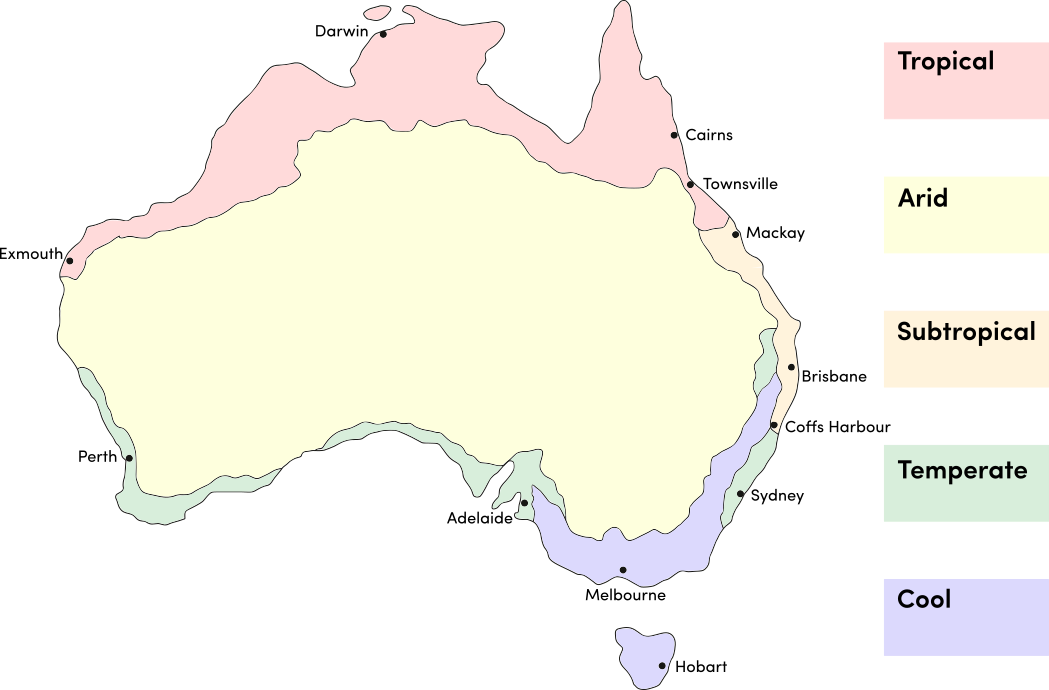Below are answers to some of the common questions we get asked:
I live in Western Australia or Tasmania. I'm worried about Quarantine. Can you post orders to me?
Yes. More info on Quarantine here.
We can post to every state in Australia. There are some items that are restricted in certain states though; these are all marked in the item descriptions, eg: "NOT TO WA".
We check all orders before posting.
What payment methods do you accept?
Please read our postage and payment section.
I don't live in Australia, can I place an order?
Please view the list of countries we sell to here.
What is the "Best Before" date of my seeds?
We sell seed that is viable at the time of sale, viability will slowly decrease over time. We will only sell you products that are fresh and viable, but the life of the products is dependent on how you the customer store them. For this reason we recommend our customers only buy products near the time they intend to use them. Seeds should be stored in a dark, dry, cool place. More on seed storage here.
Do you have a "Bricks and Mortar" store I can visit?
No, we are an online only business.
I live closeby, can I pick up my order?
Sorry no, we do not allow pick up of orders.
Do I need to register to place an order?
No. Registration is optional.
Why should I register?
Registering allows you to:
- checkout quicker on future visits
- save shopping lists
- quickly check the status of your order
- review products and comment on blogs
Are your seeds genetically modified?
No. More about our seeds here.
What do the symbols on my seed packet mean?
Please read our Understanding our Sowing Information page.
How long will it take to process my order? How long does postage take?
We process orders as quickly as possible, it is our aim to get orders into the post at the first opportunity. Please refer to the Postage and Payment page to see our current dispatch time. We use Australia Post and numerous couriers to deliver orders, expected delivery times are from 2-20 business days depending on your location. If you have not received your order within a reasonable time-frame please contact us.
Please note we will only process your order after we have received your payment.
Note: Orders to Western Australia and Tasmania may be subject to additional delays due to inspections by Quarantine.
What size are your seed packets?
Our standard seed packets are approximately 85 x 50mm.
Our custom printed seed packets are 70 x 120mm in size.
Do you sell gift vouchers?
Can I clear the entire contents of my shopping cart?
Yes. Please click the link below to remove ALL items from your shopping cart. Warning cannot be undone!
Empty Cart
Do you combine postage?
We cannot combine postage on multiple orders (ie if you place multiple orders they will be sent separately).
How do I manage my wishlist?
Managing your wishlist is simple and convenient! Your wishlist allows you to save items for future purchase or reference. You can add or remove items, adjust quantities, and keep everything organized in one place.
For more information, check out our How to Manage Your Wishlist guide.
How do I get notified when the product I want to purchase is back in stock?
If an item you're interested in is out of stock, you can sign up to receive a notification as soon as it’s available again. This ensures you won’t miss out when the product returns.
More details on the How to Receive Restock Notification guide.
I received a gift subscription but I don’t know how I can redeem it.
Redeeming your gift subscription is easy! Simply follow the steps to apply the gift to your account and receive your seasonal seeds.
A step-by-step guide is available in the How to Redeem Your Gift Subscription article.
How do I redeem a gift voucher I received?
You can follow our comprehensive guide How to Redeem Gift Vouchers.
I have been trying to remove the out-of-stock item by changing the quantity to zero but it's not getting removed from my cart. What should I do?
To remove an out-of-stock item from your cart, make sure to adjust the quantity to zero and then click the "Update My Changes" button to save the changes. After updating, refresh the page to ensure your cart reflects the most current items.
Check How to Remove Out-of-Stock Items from Your Cart for more details.
How can I use my store credits when placing an order?
To use your store credits, simply proceed to checkout, fill in your billing information, and select Account Credit as your payment method. You can then choose the amount of credit you'd like to apply towards your order before finalizing your purchase.
For more details, check out our step-by-step guide here.